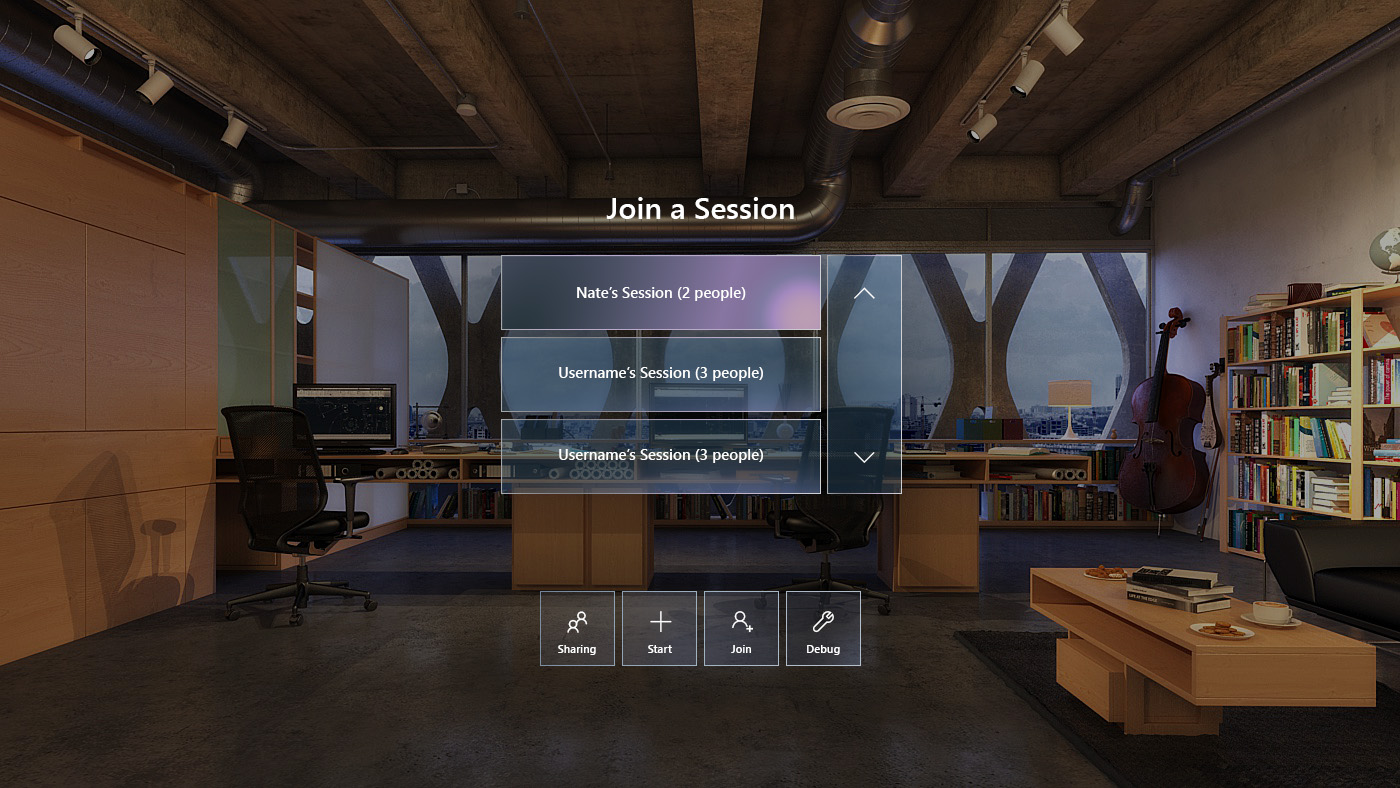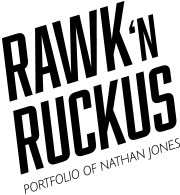
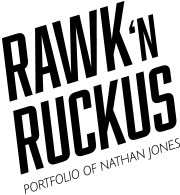
The HoloToolkit Sharing Prefab is a drag and drop Unity component that enables developers to quickly implement multi-user scenarios for Mixed Reality. This work came about from developer feedback regarding and the need for multiple users to be able to participate in an experience together and/or share holograms.
What seems like a simple scenario is rather complex with the shared anchoring and spatial mapping required for holograms to track across multiple headsets. I was responsible for the UX, visual design, and some of the Unity front-end work.


The HoloToolkit Sharing Prefab is a drag and drop Unity component that enables developers to quickly implement multi-user scenarios for Mixed Reality. This work came about from developer feedback regarding and the need for multiple users to be able to participate in an experience together and/or share holograms.
What seems like a simple scenario is rather complex with the shared anchoring and spatial mapping required for holograms to track across multiple headsets. I was responsible for the UX, visual design, and some of the Unity front-end work.
Host/Join User Flow
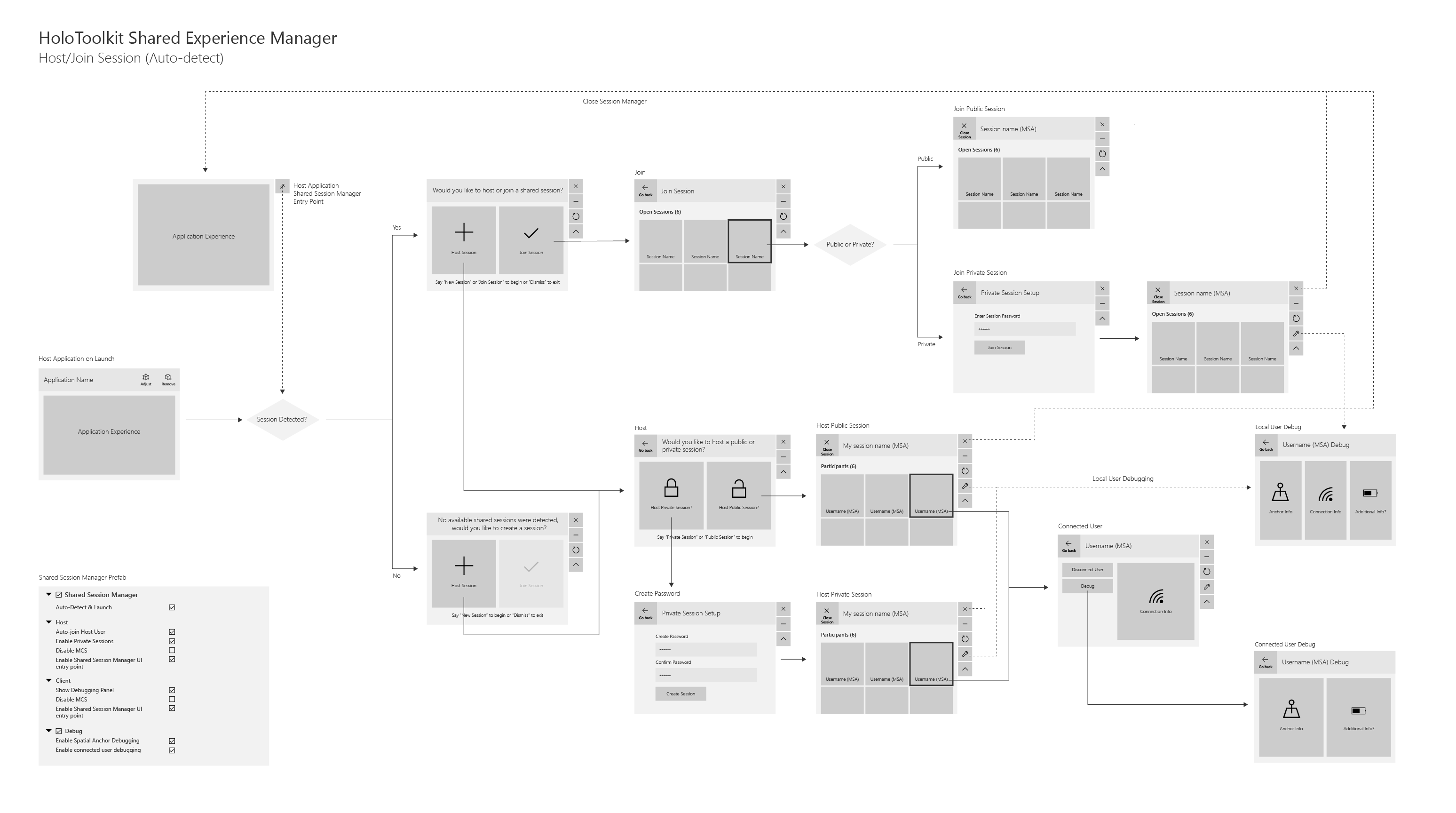
Sharing UI entry point appended to Unity exclusive app UI. Implementation is decided by developer depending on app UX.
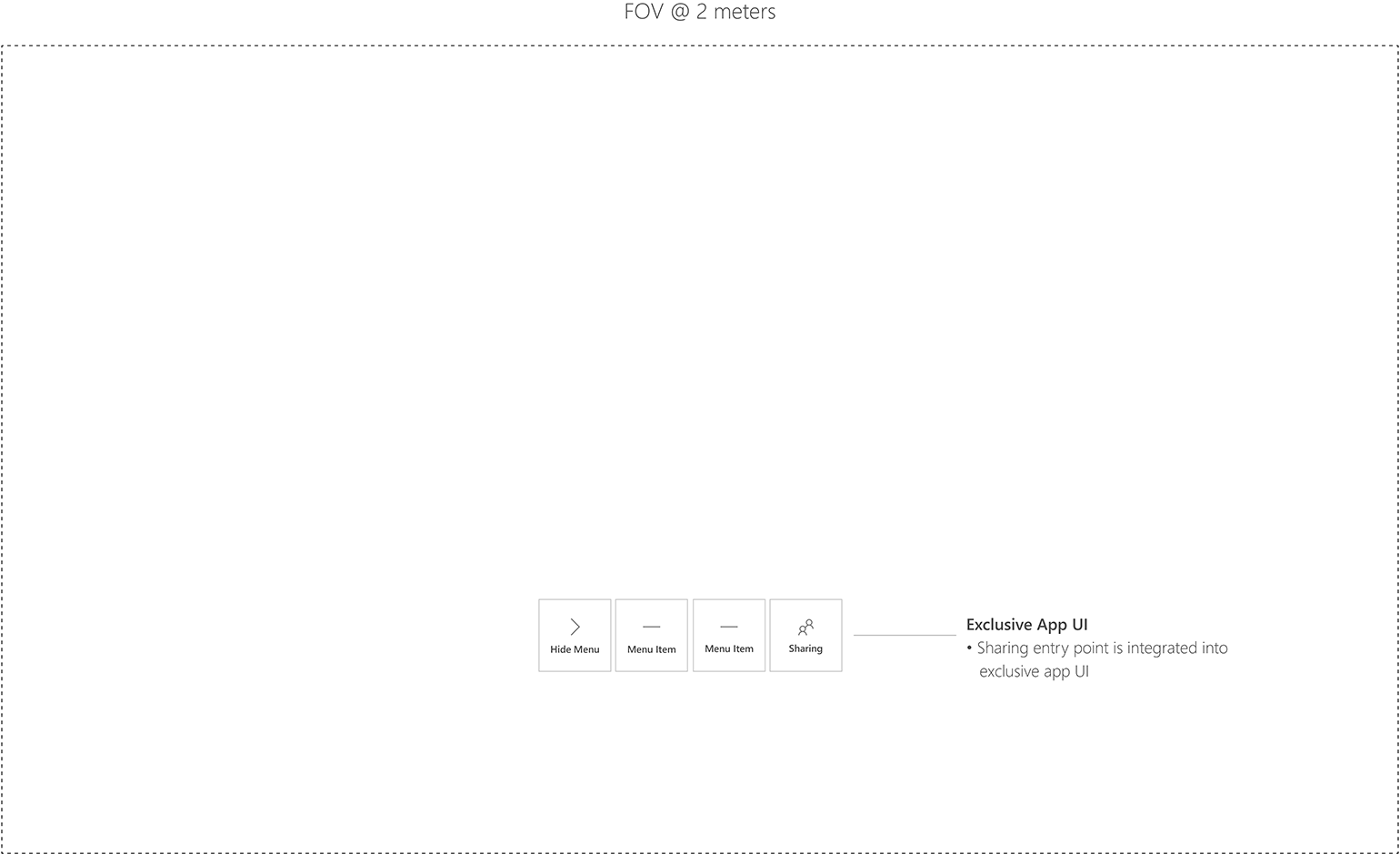
Toggle animation for sharing menu. Replaces app UI with sharing UI.
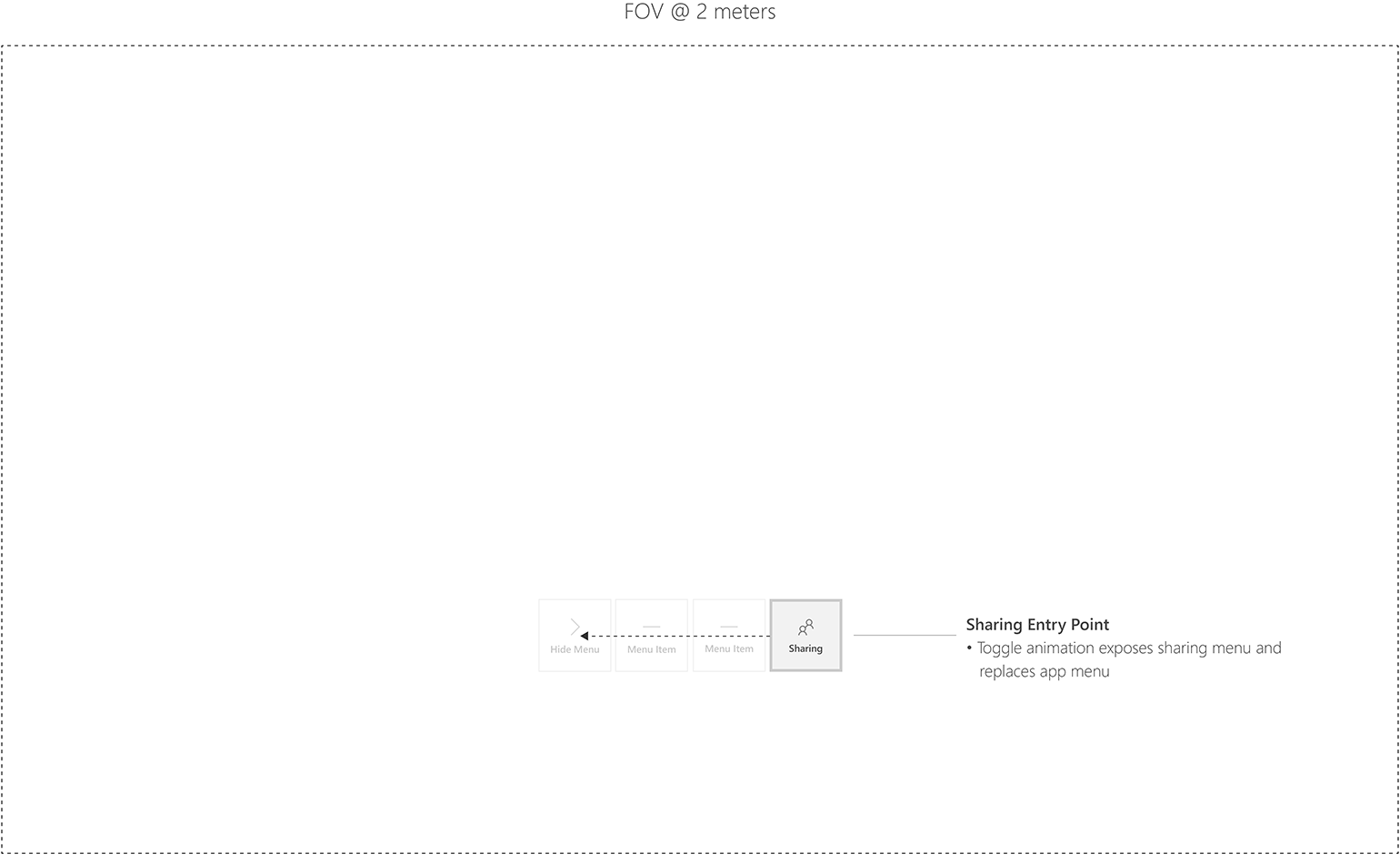
Sharing UI that replaces app UI. Primary actions are Start Session, Join Session, and Debug Session.
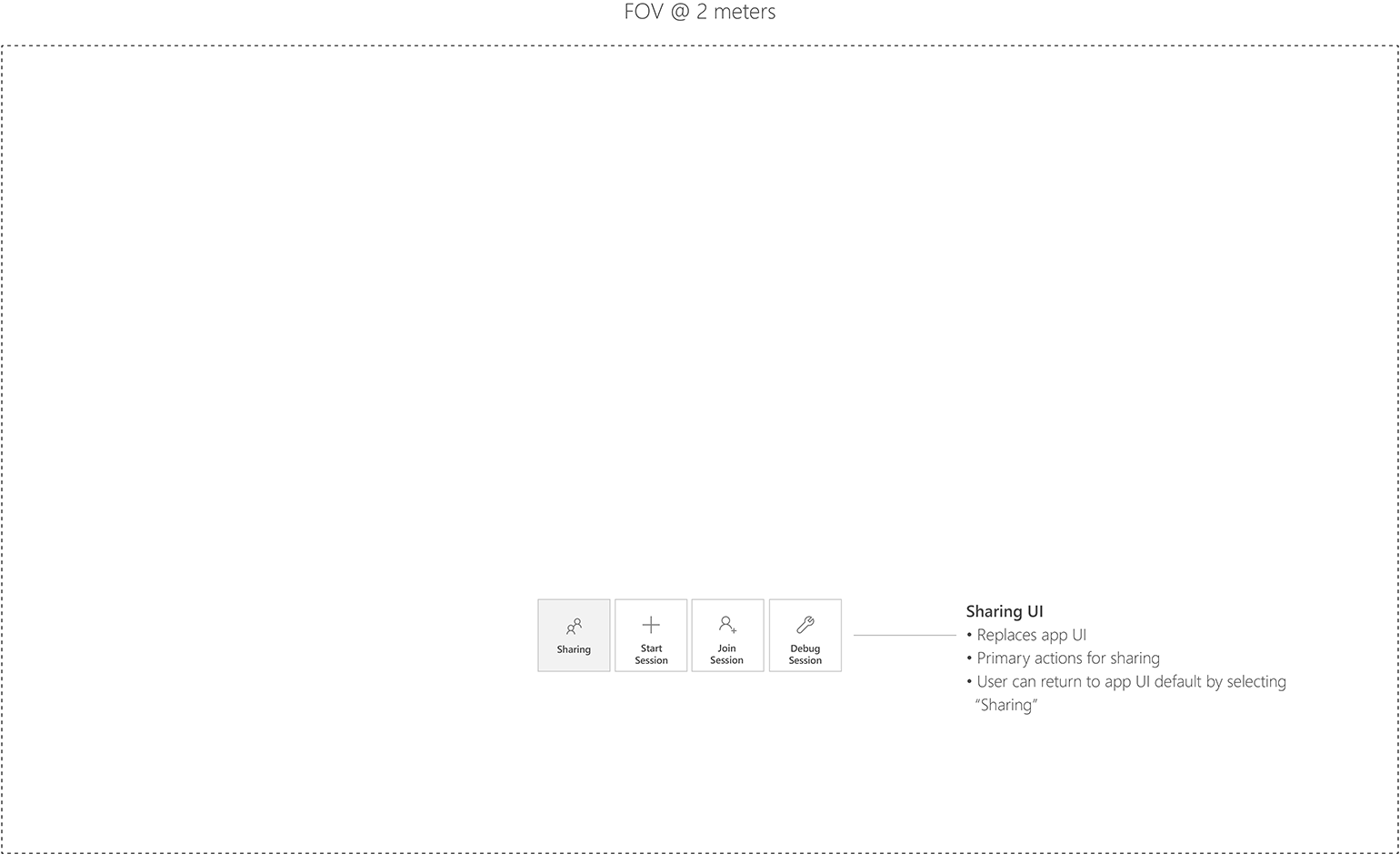
"Start Session" creates an available session for other users/devices to join.
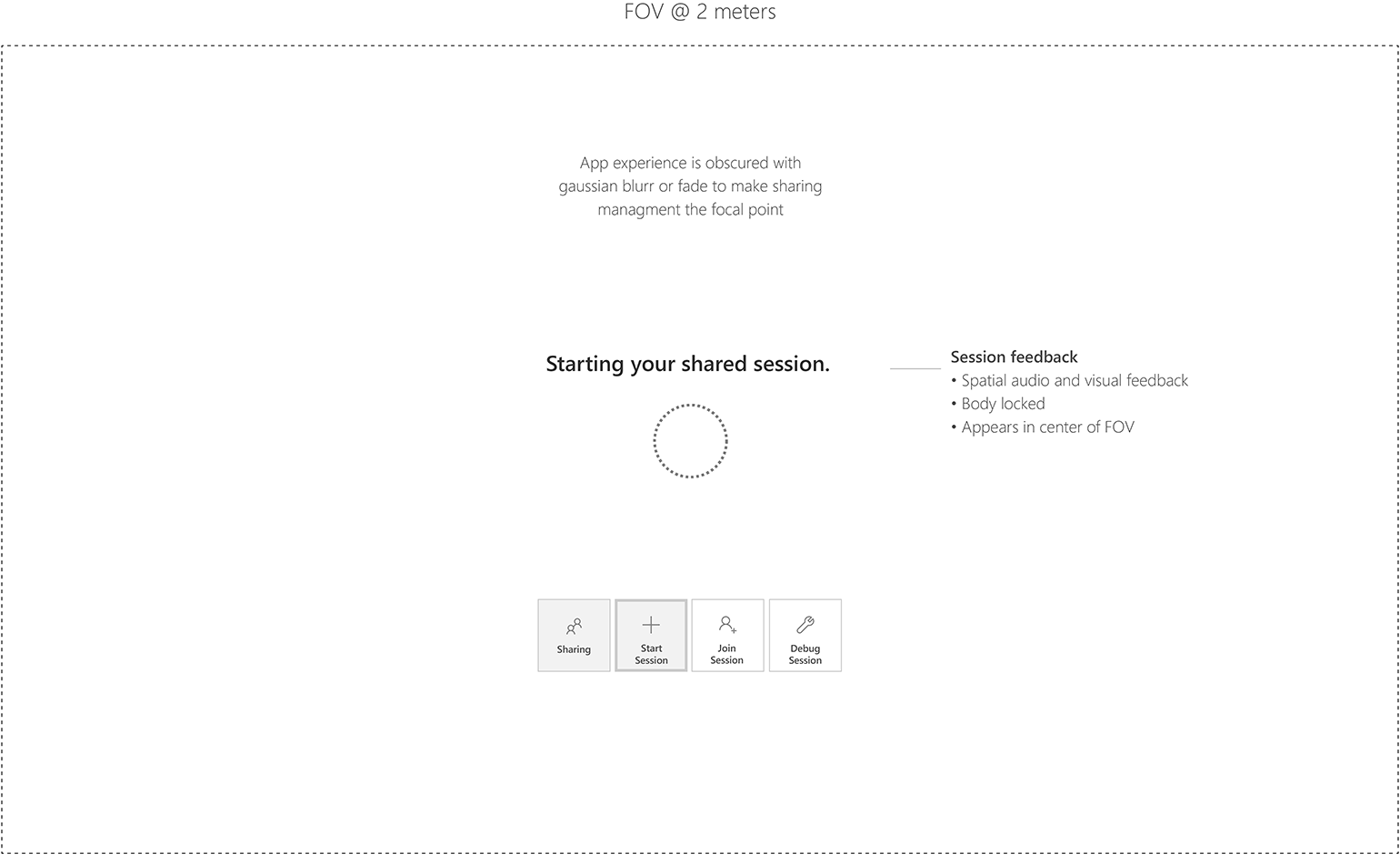
Starting shared session confirmation messaging. Session ID is user's username.

Return toggle animation back to app menu.
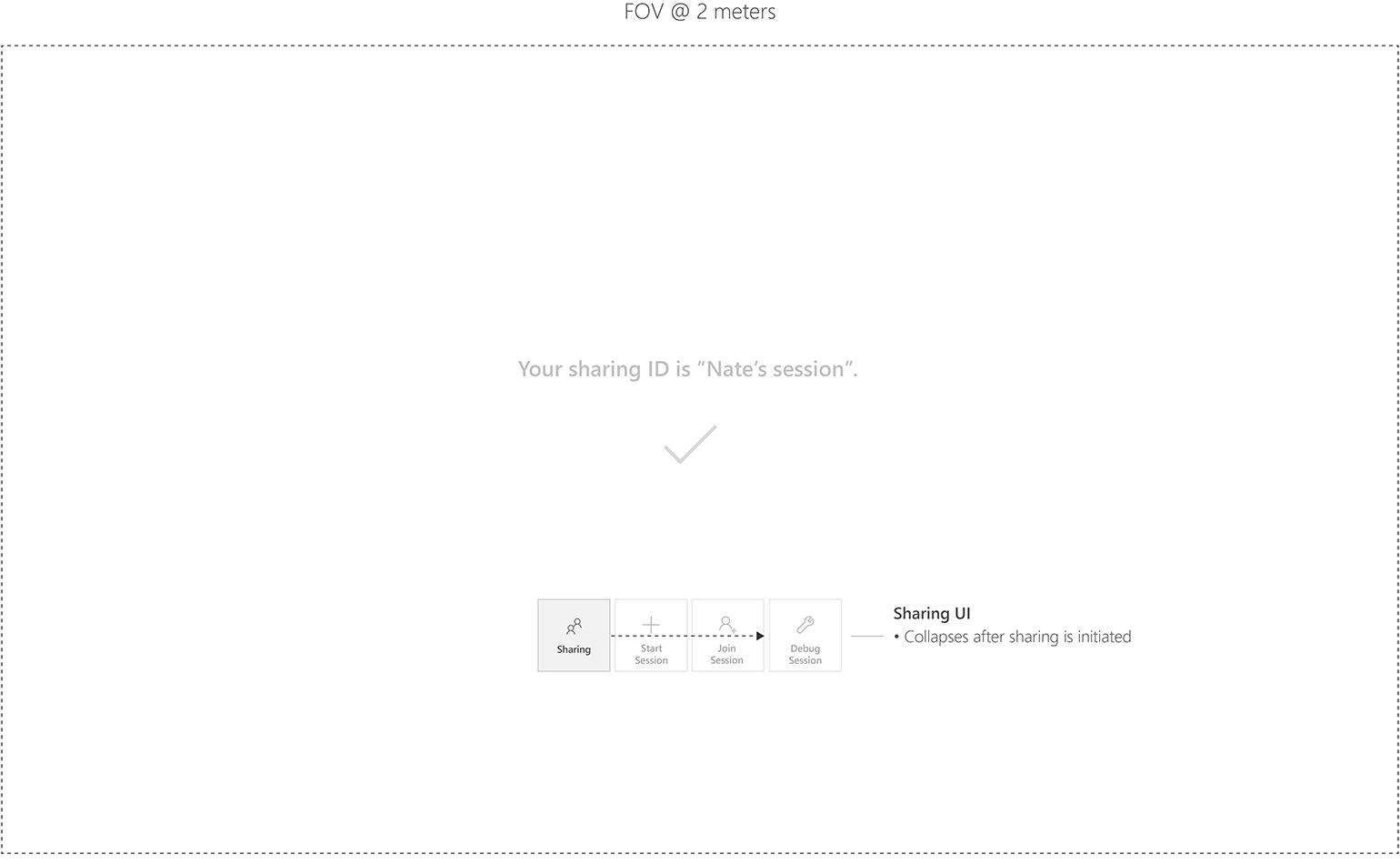
Resting state for app menu. Sharing UI visual affordance for live session.
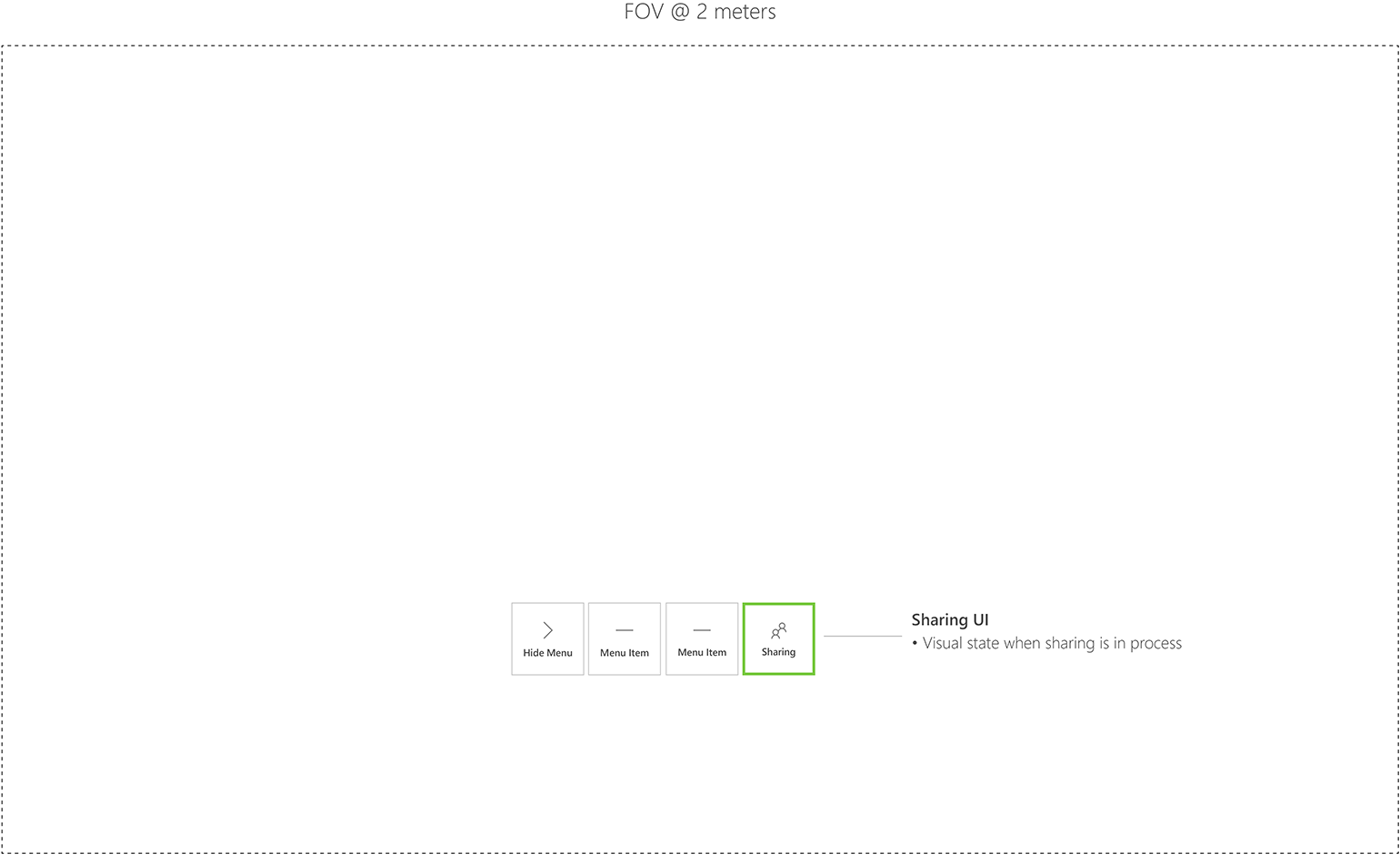
Allows user to quit a hosted or joined session. Start Session UI is diabled when hosting.
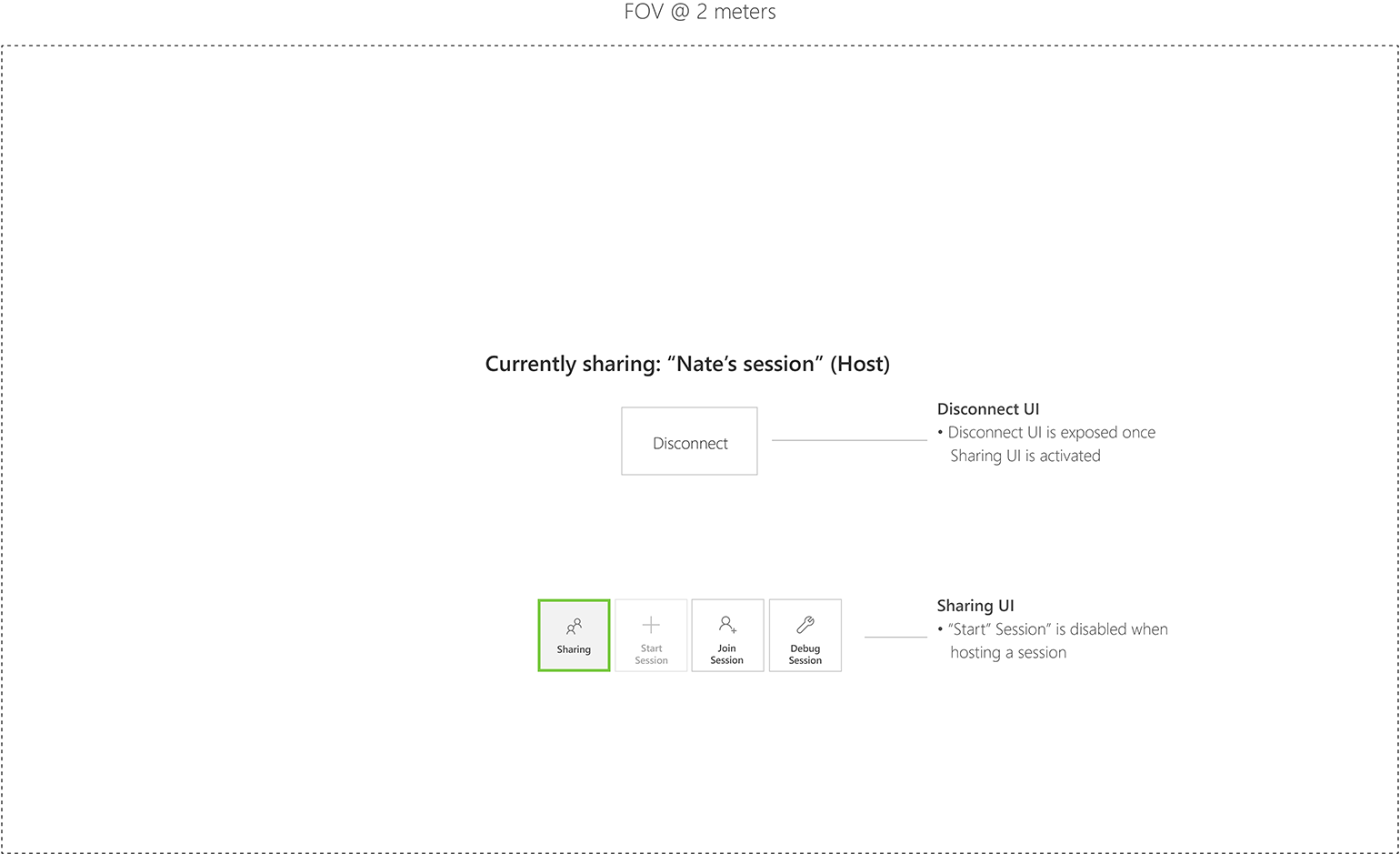
Session list appears when user taps "Join Session". Available sessions are detected over wifi or bluetooth.
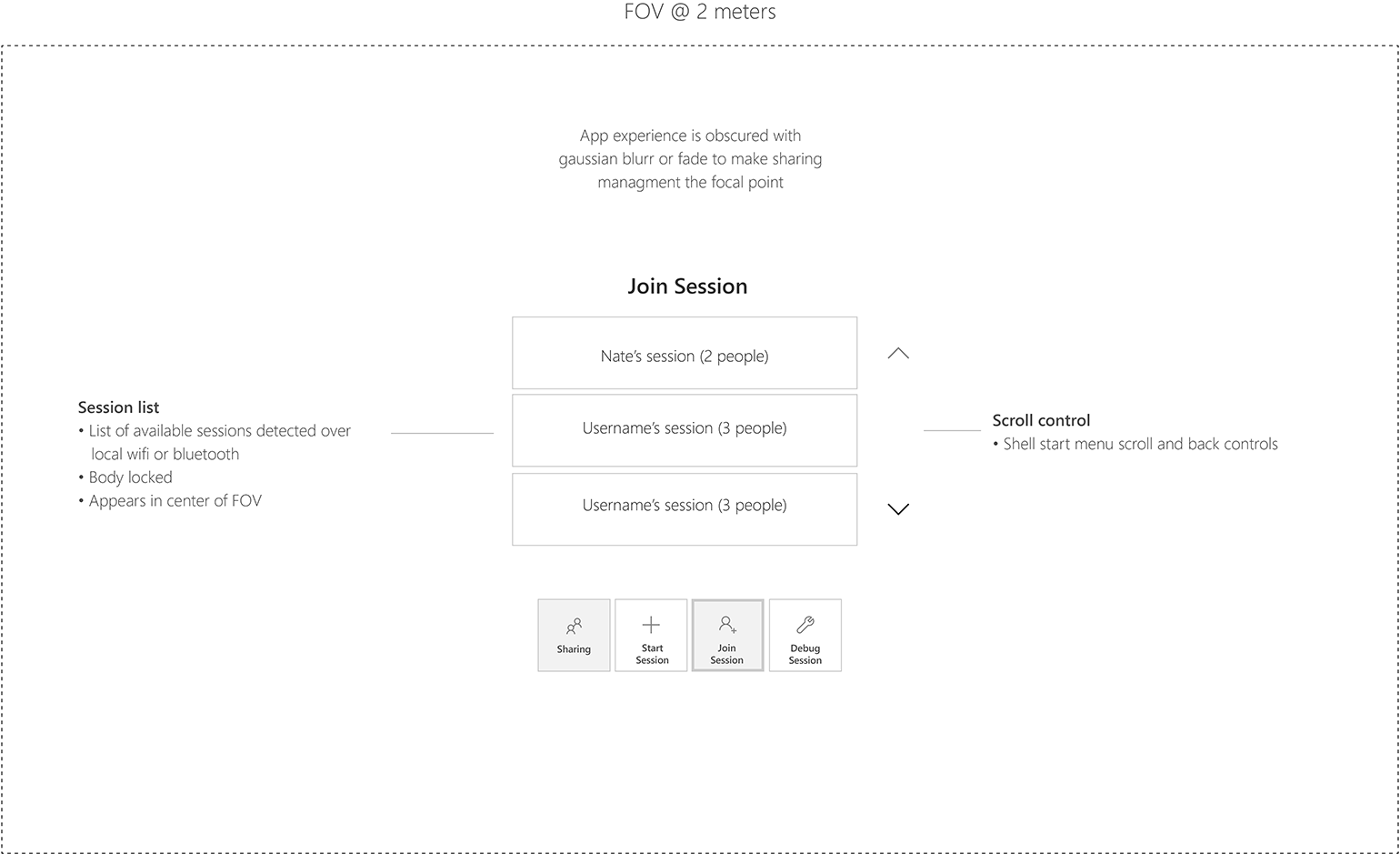
Sharing UI entry point appended to Unity exclusive app UI. Implementation is decided by developer depending on app UX.

Select state for sharing UI.

Toggle animation for sharing menu. Replaces app UI with sharing UI.

Sharing UI that replaces app UI. Primary actions are Start Session, Join Session, and Debug Session.

Starting shared session messaging.
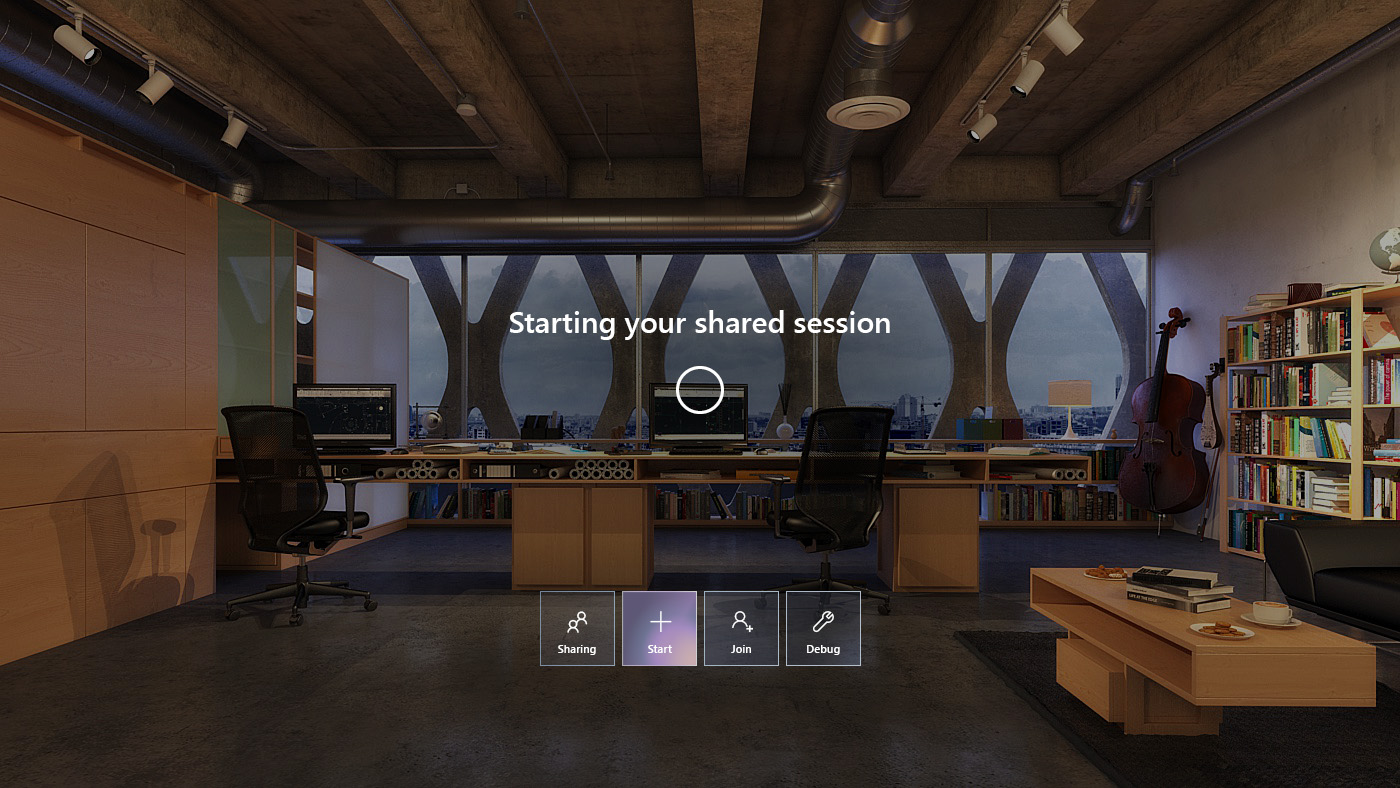
Starting shared session confirmation messaging. Session ID is user's username.
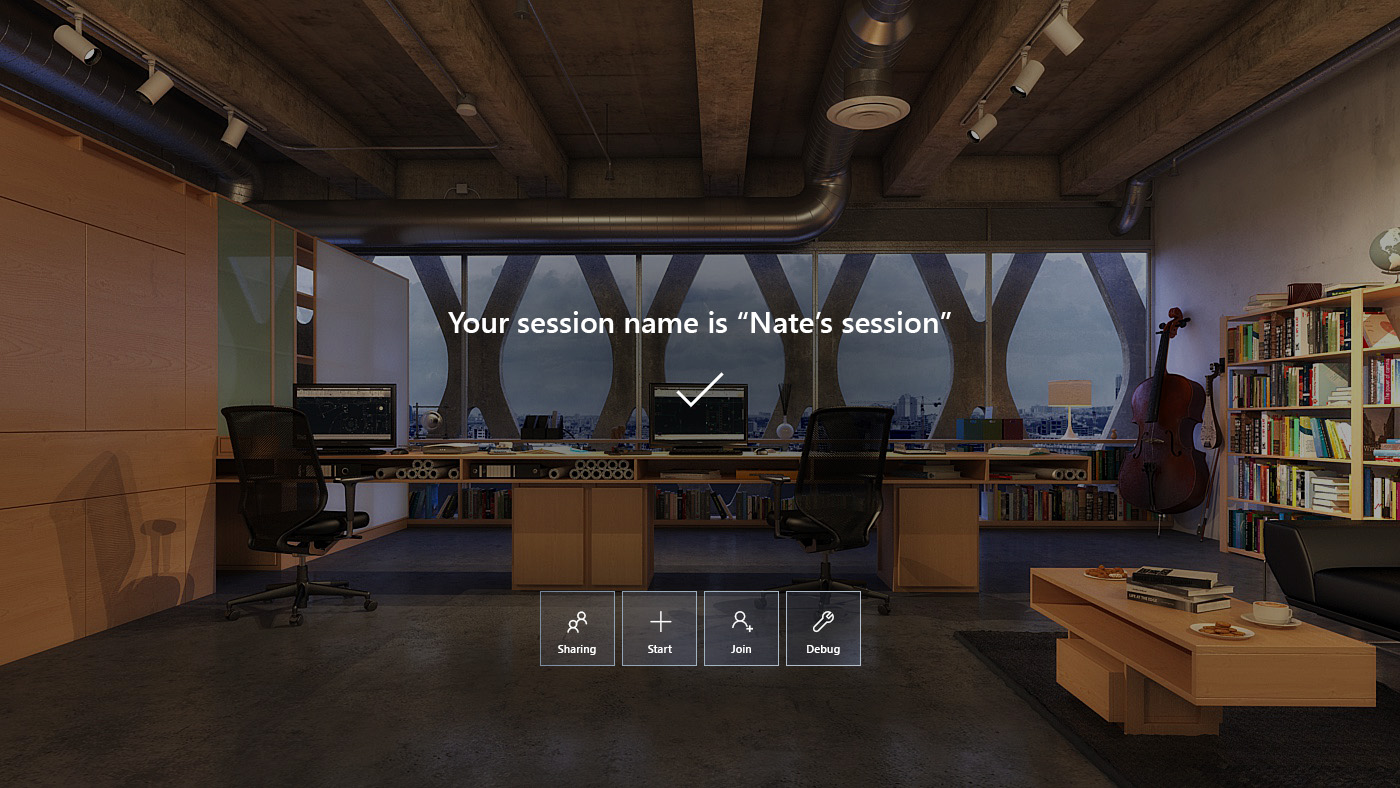
Return toggle animation back to app menu.

Sharing UI visual affordance for live session and appended number of session participants.

Allows user to quit a hosted or joined session. Session ID displays when sharing is active.
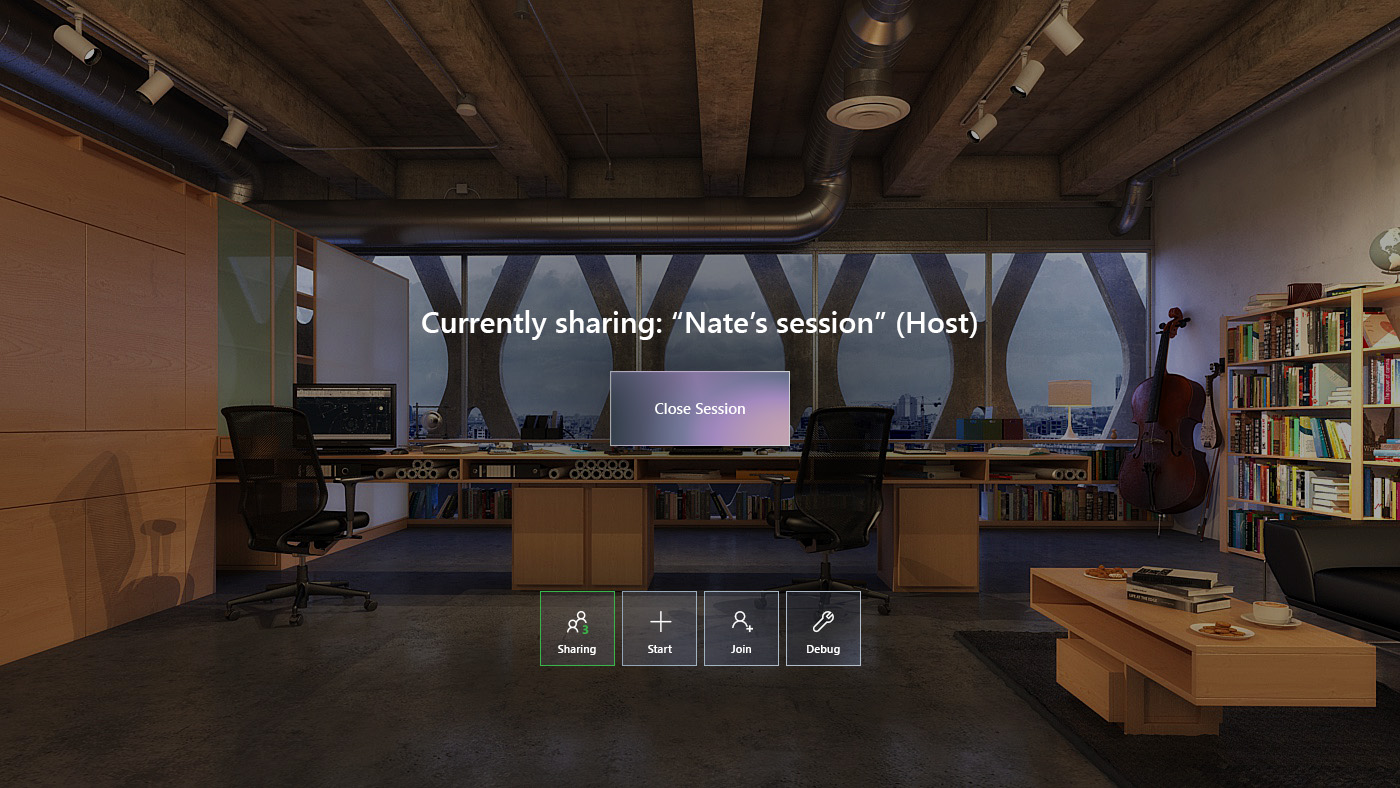
Confirmation UI and messaging. Host user owns session and will disconnect all users upon closing/quitting session.
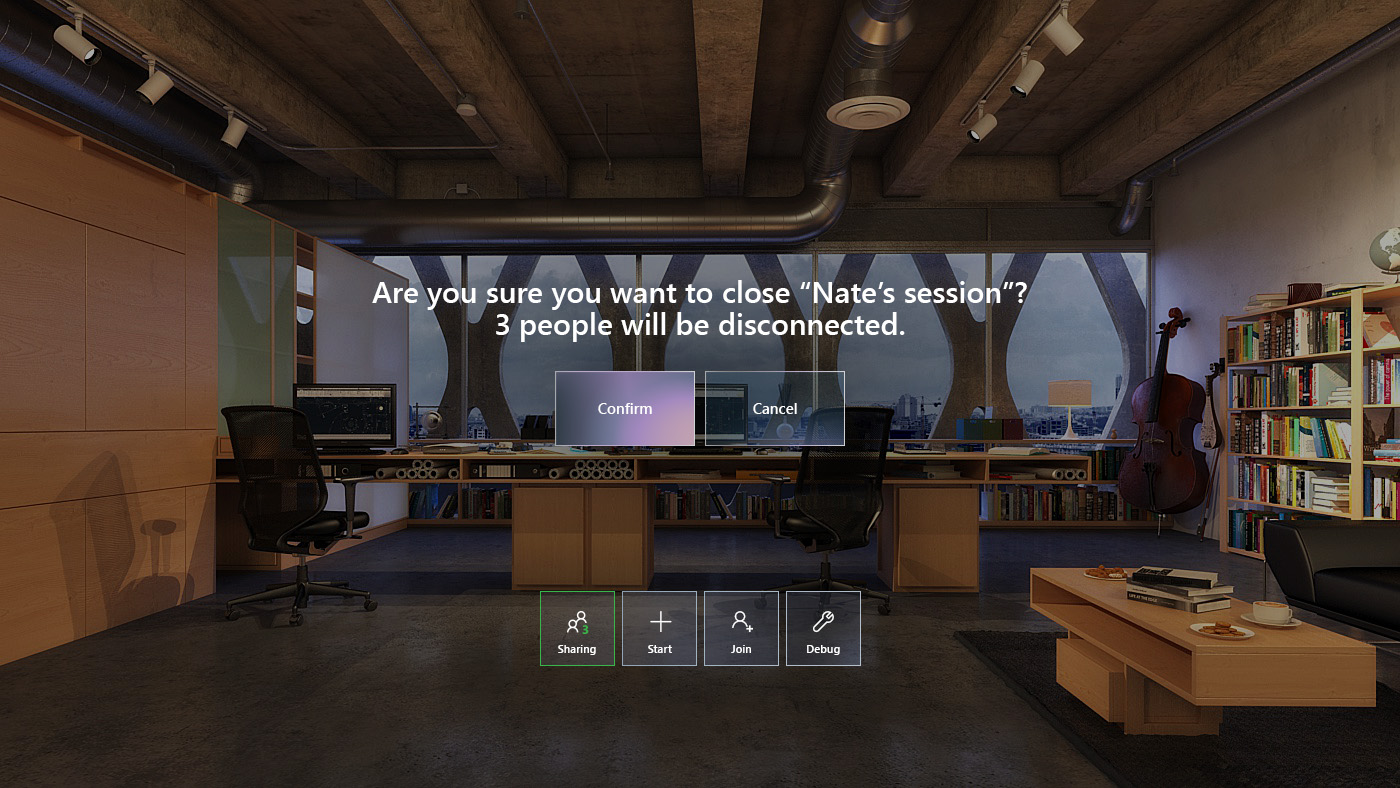
Session list appears when user taps "Join". Available sessions are detected over wifi or bluetooth.