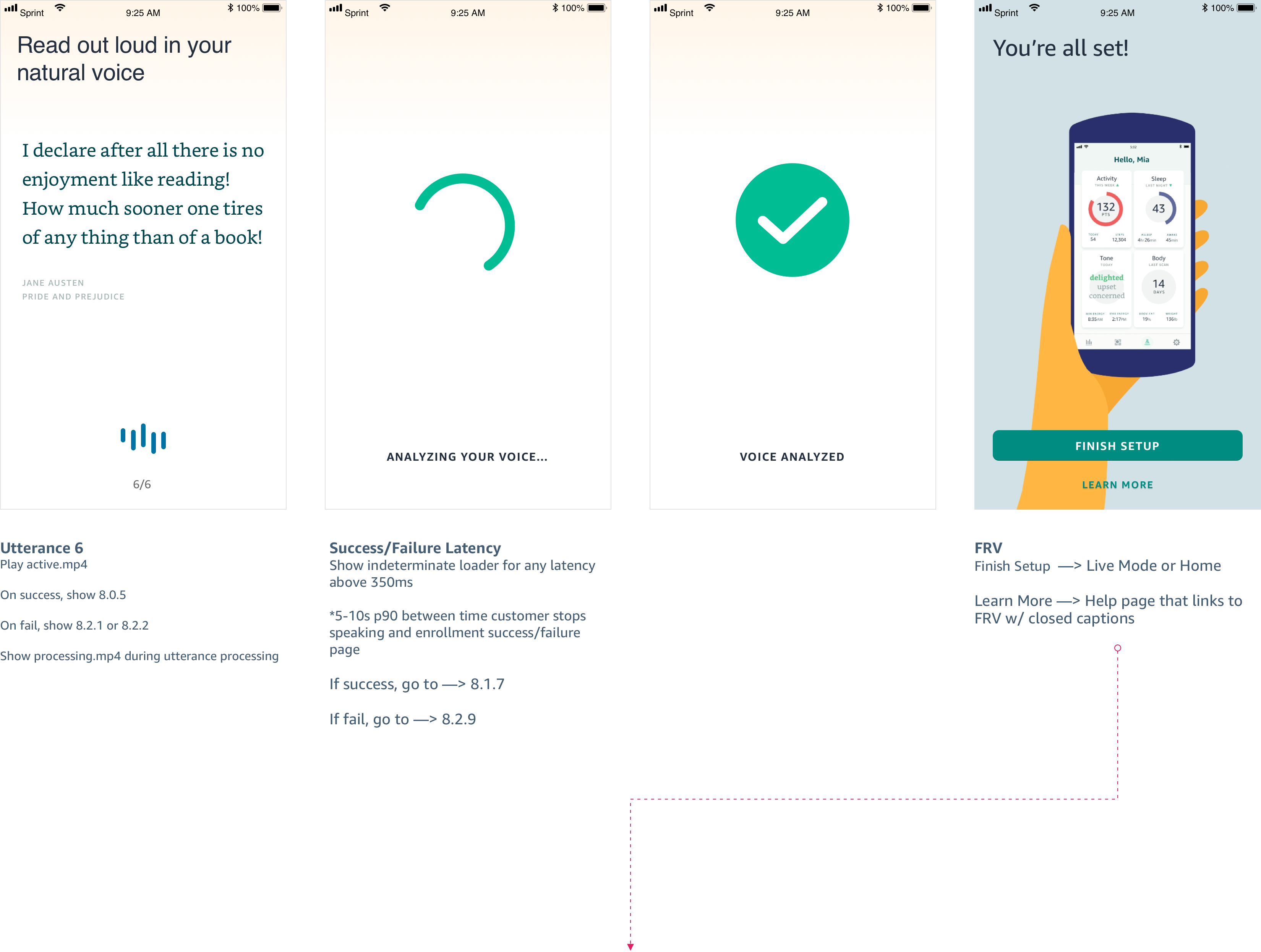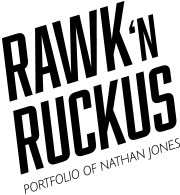
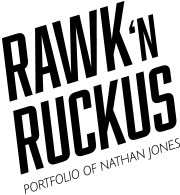
Amazon Halo allows you to measure activity, sleep, body composition, and tone of voice via the Halo band and companion app. I was the lead designer for the OOBE (out of box experience) that guides customers through setting up their band.
OOBE was the most complex feature I worked on due the delicate dance between hardware and software at setup. Device pairing, firmware updates, minimum charge requirements, and 5 separate engineering teams make for good UX spaghetti. That said, I think the best compliment a designer can receive comes in the form of customer feedback: “Setup was easy peasy! I downloaded the app prior to receipt so I was ready. No glitches and it paired with no problems.”


Amazon Halo allows you to measure activity, sleep, body composition, and tone of voice via the Halo band and companion app. I was the lead designer for the OOBE (out of box experience) that guides customers through setting up their band.
OOBE was the most complex feature I worked on due the delicate dance between hardware and software at setup. Device pairing, firmware updates, minimum charge requirements, and 5 separate engineering teams make for good UX spaghetti. That said, I think the best compliment a designer can receive comes in the form of customer feedback: “Setup was easy peasy! I downloaded the app prior to receipt so I was ready. No glitches and it paired with no problems.”
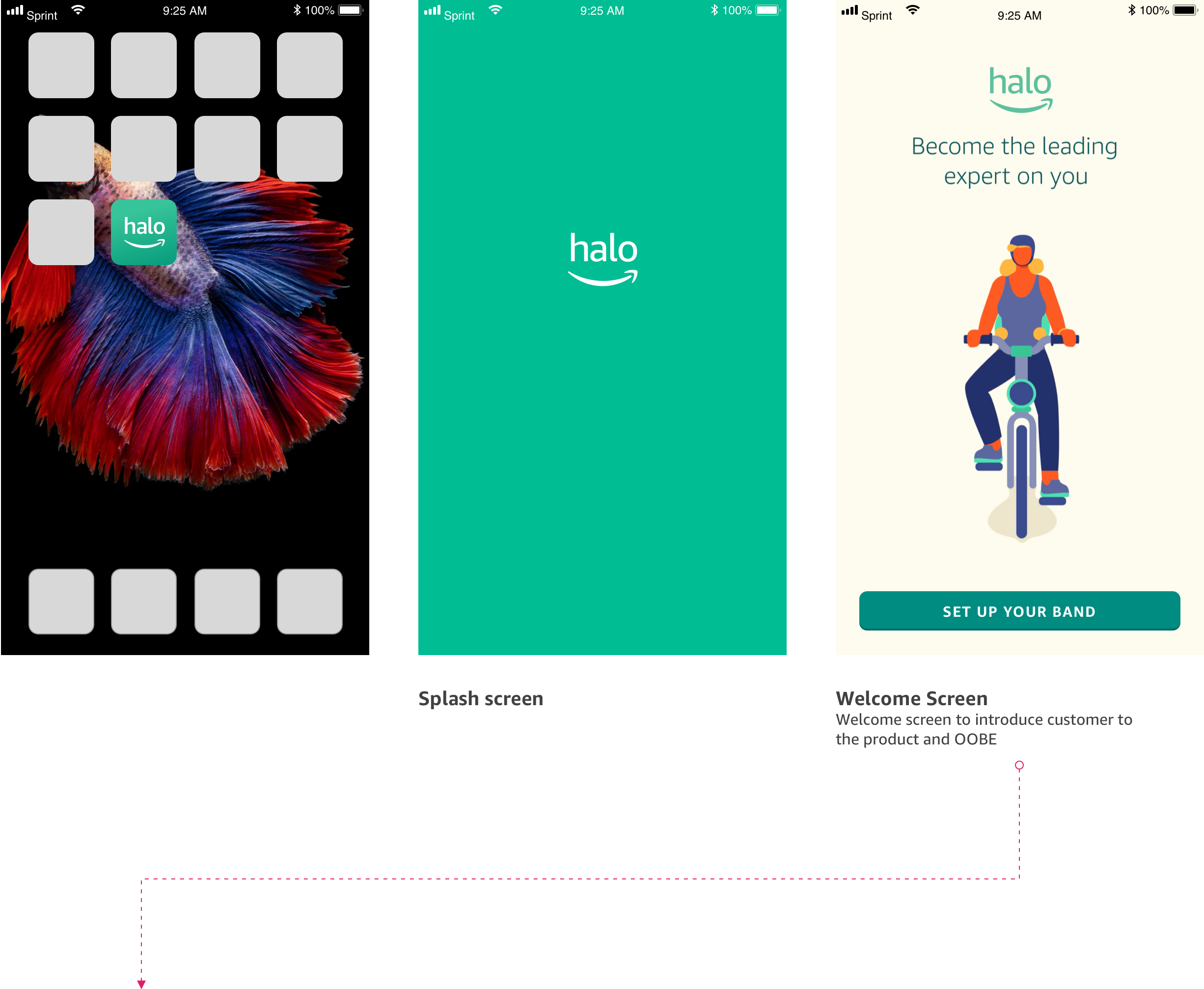
To get started, customers are directed to download the Halo app from the app store. Once they install and open the app, they’re welcomed with a short video that re-introduces them to the product.
The question of whether or not we needed the video came up multiple times. I was able to convince the team that even though the video might slow the customer momentarily, without it we’ll be asking customers to login to Amazon without any mention of the product they bought.
Since the health & wellness profile was new to Amazon customers, I wanted to make it as painless as possible by defaulting to their name after login.
Unfortunately, assuming a default name proved to be a challenge since a lot of Amazon customers share their Amazon account. The solution turned out to be asking customers to self-identify (choose their name) or add their name if setting up a new profile. The profile picker displays all profiles associated with the customer’s Amazon account.
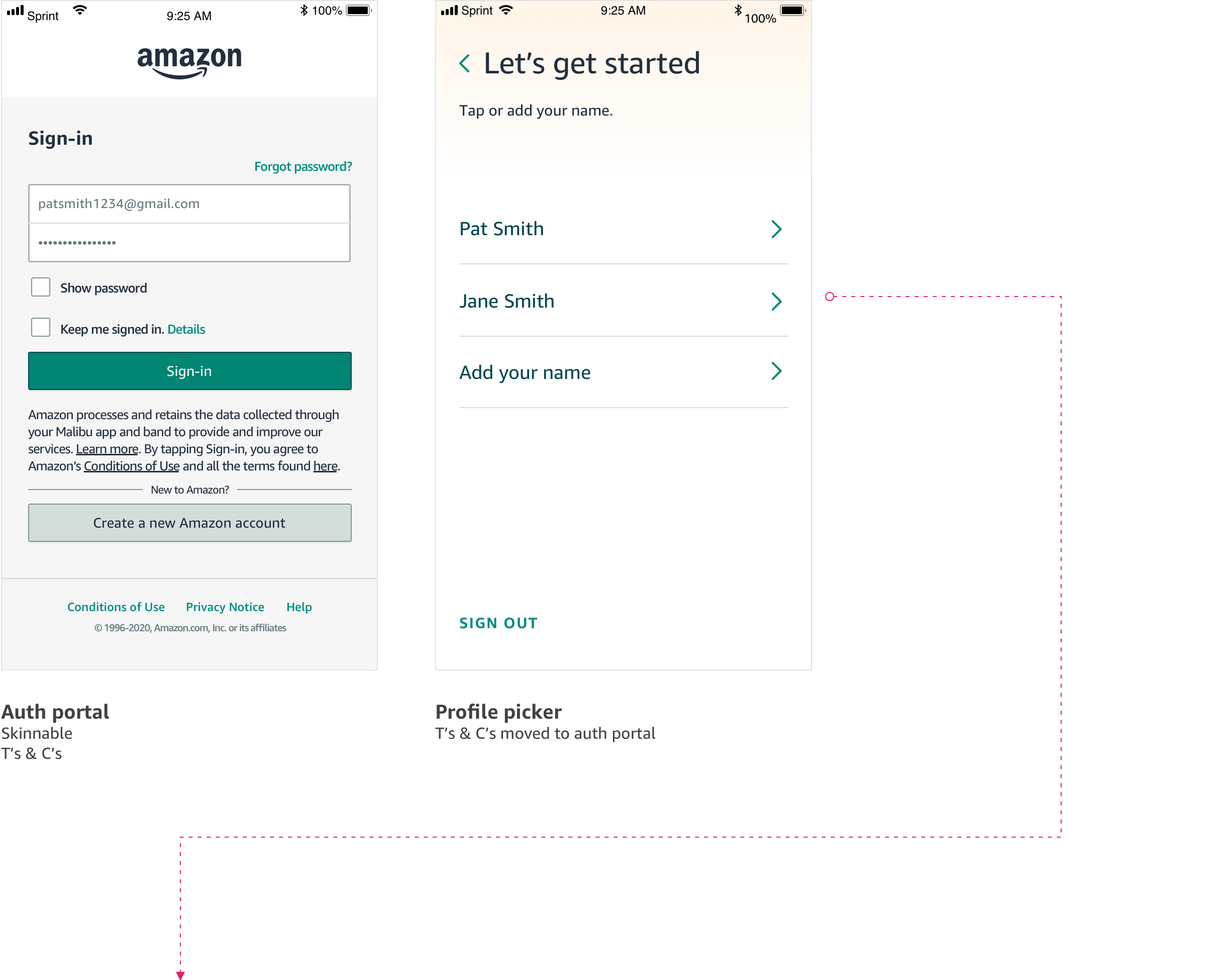
There are four pieces of profile information collected during OOBE. Each is used when calculating activity, body fat, and caloric expenditure.
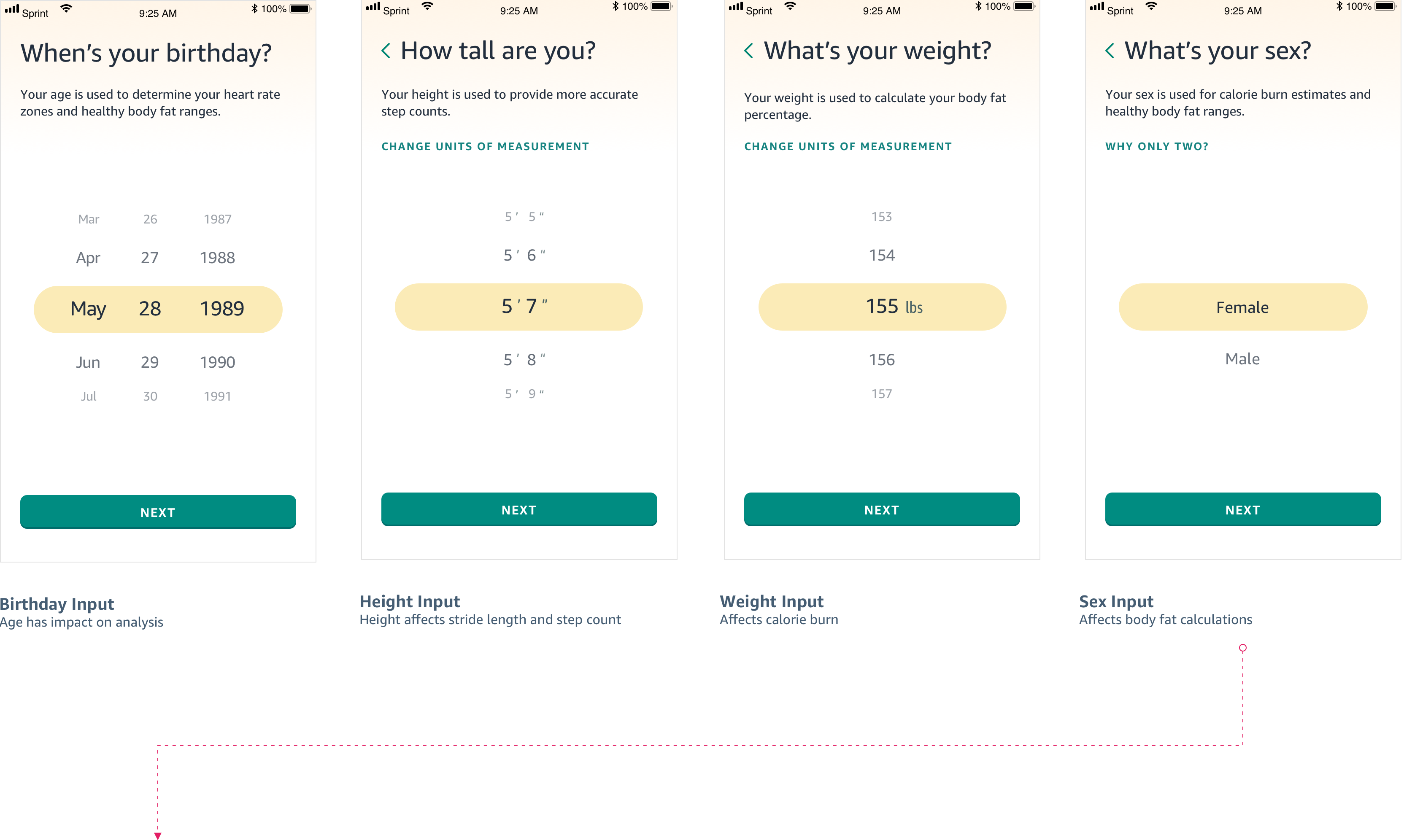
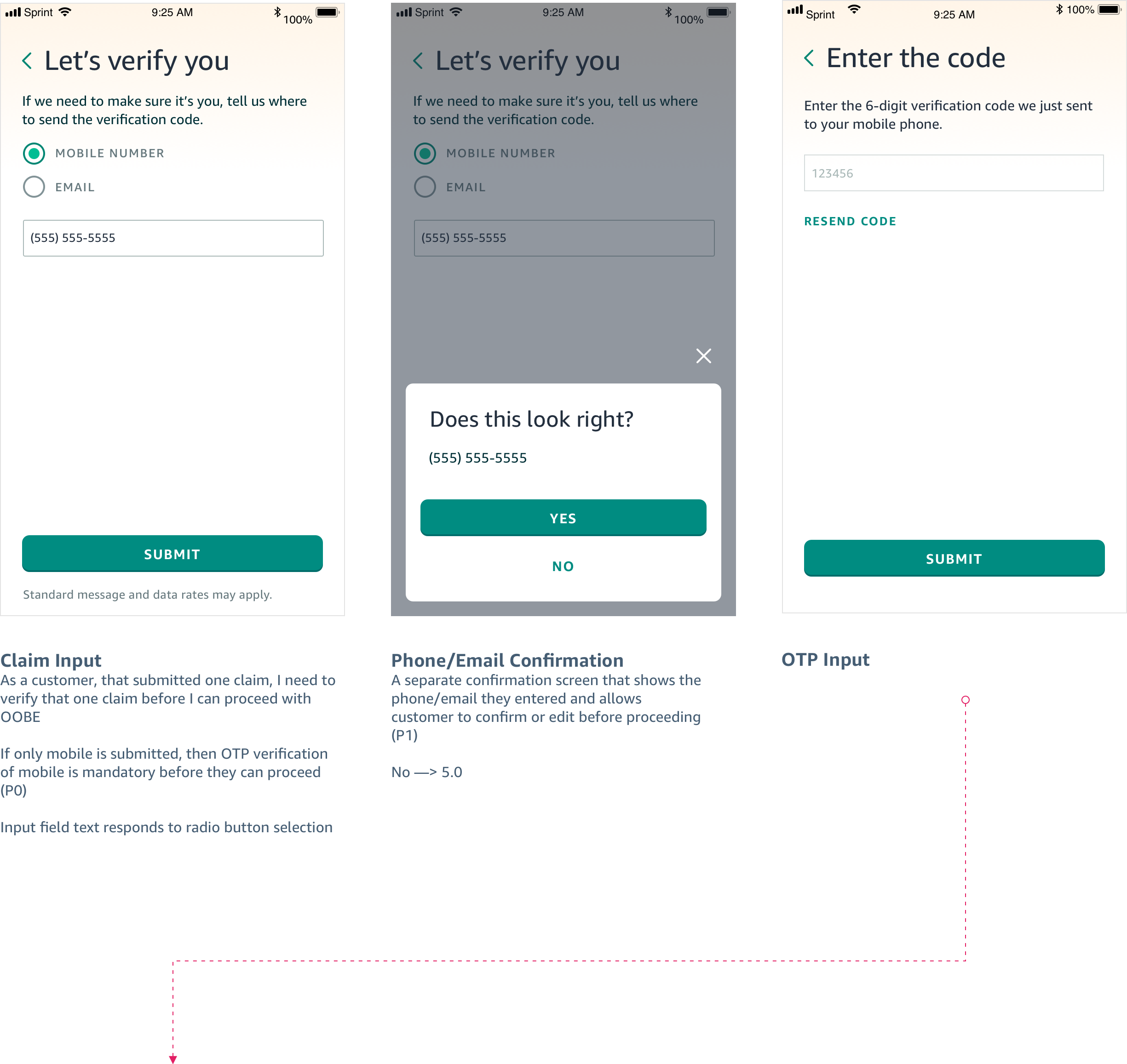
Once the customer’s profile has been set up, we ask them to verify their account. Two factor authentication adds another layer of privacy and security and allows us to keep information private with multiple bands in a household.
One of the simplifications we chose was to use a confirmation modal for customers to verify their phone or email address. Validating as the customer types turned out to be too much engineering effort.
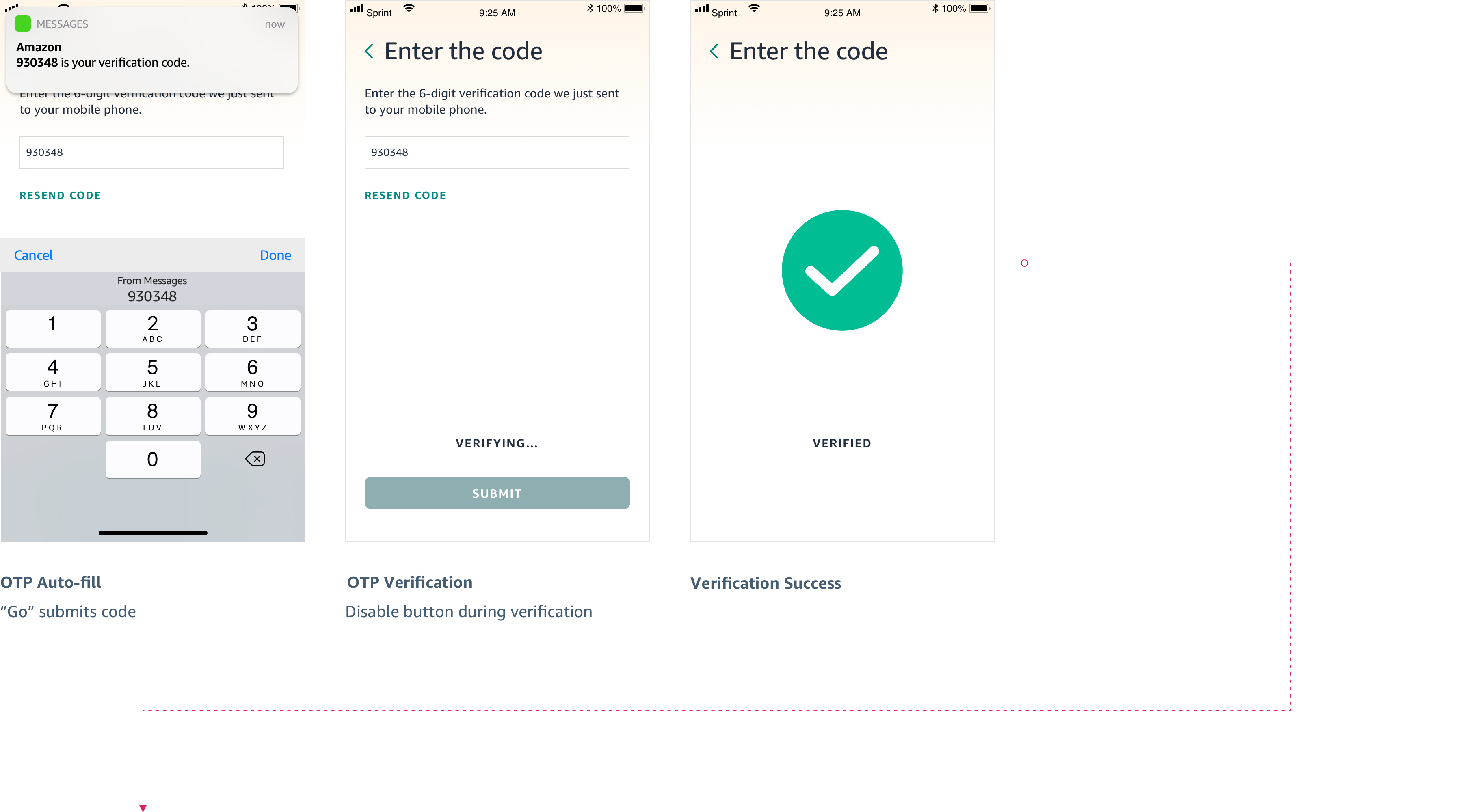
After profile verification, customers are instructed to pair their band. To pair, the band has to be placed into the charger to start broadcasting. The app immediately starts scanning for devices when the customer lands on the “Let’s pair your band” screen.
Pairing can be finnicky and there’s a lot that can go wrong. Band disconnected from charger, unable to find device, unable to connect to device, etc. To guide customers, I worked with the engineering and product teams to identify the pairing failures and head those off as much as possible with clear language.
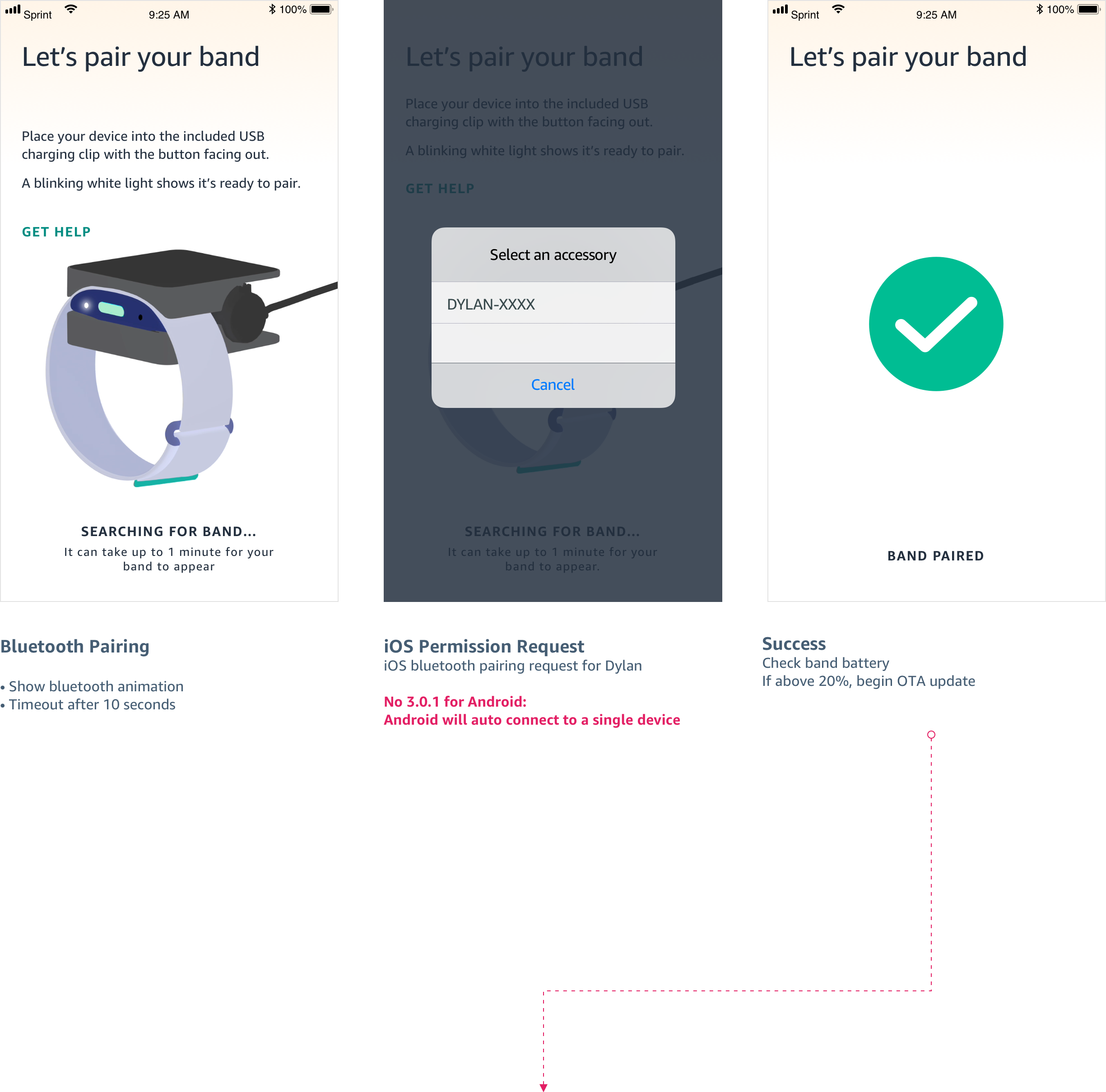
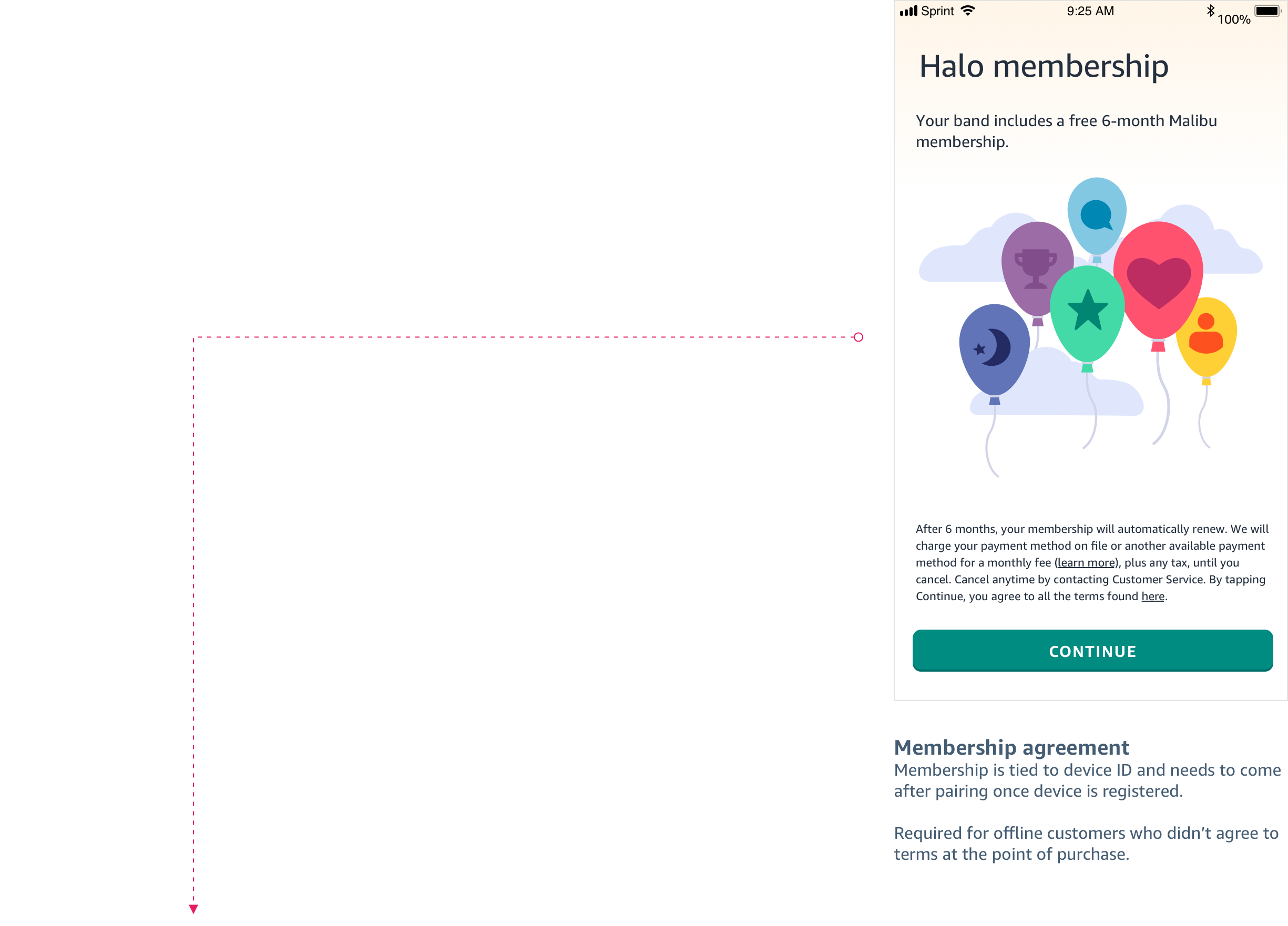
Once the band is paired the customer is presented with the Halo membership agreement. There was a lot of debate around where the agreement fit in with the overall flow. My POV is to present the customer with any agreements up front before they invest time in setup.
After some investigation I learned that the membership is tied to the device and we don’t know the device ID until the band has been paired. Not ideal, but the likelihood of someone opting out are low since they’ve already agreed to it on the product detail page or been made aware in market.
After the membership agreement, we message the customer if their device firmware needs to be updated.
The Day 1 firmware update was a hotly debated experience due to the fact it can take up to 10 minutes. Initially, a day 1 update was required for all customers, but after some investigation I found that firmware updates could take up to 15 minutes (early estimates). Because of this I escalated my findings and looked at ways to discretely perform the update in the background. We were able to move the check up a few screens and engineering was able to get the firmware update down to 10 minutes.
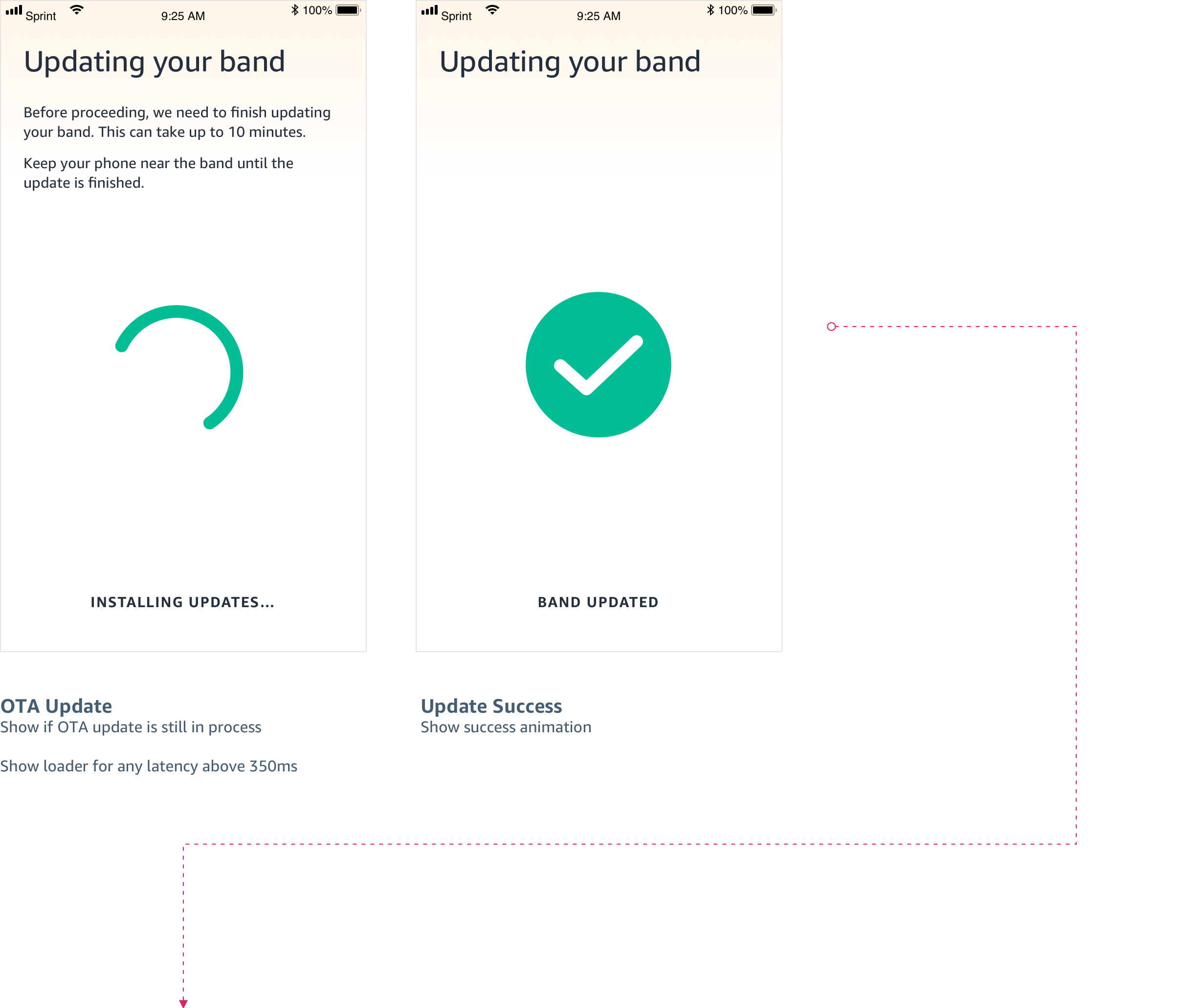
Customers are prompted to allow notifications after the firmware update. There are a lot of product features that require notifications and this was the least invasive spot to ask prior to finishing profile setup.
The interstitial screen is for transparency to tell the customer up front why we need permission and what they’ll be missing out on if they decline. The interstitial also acts as a safety net if the customer declines and allows us to ask again in the future.
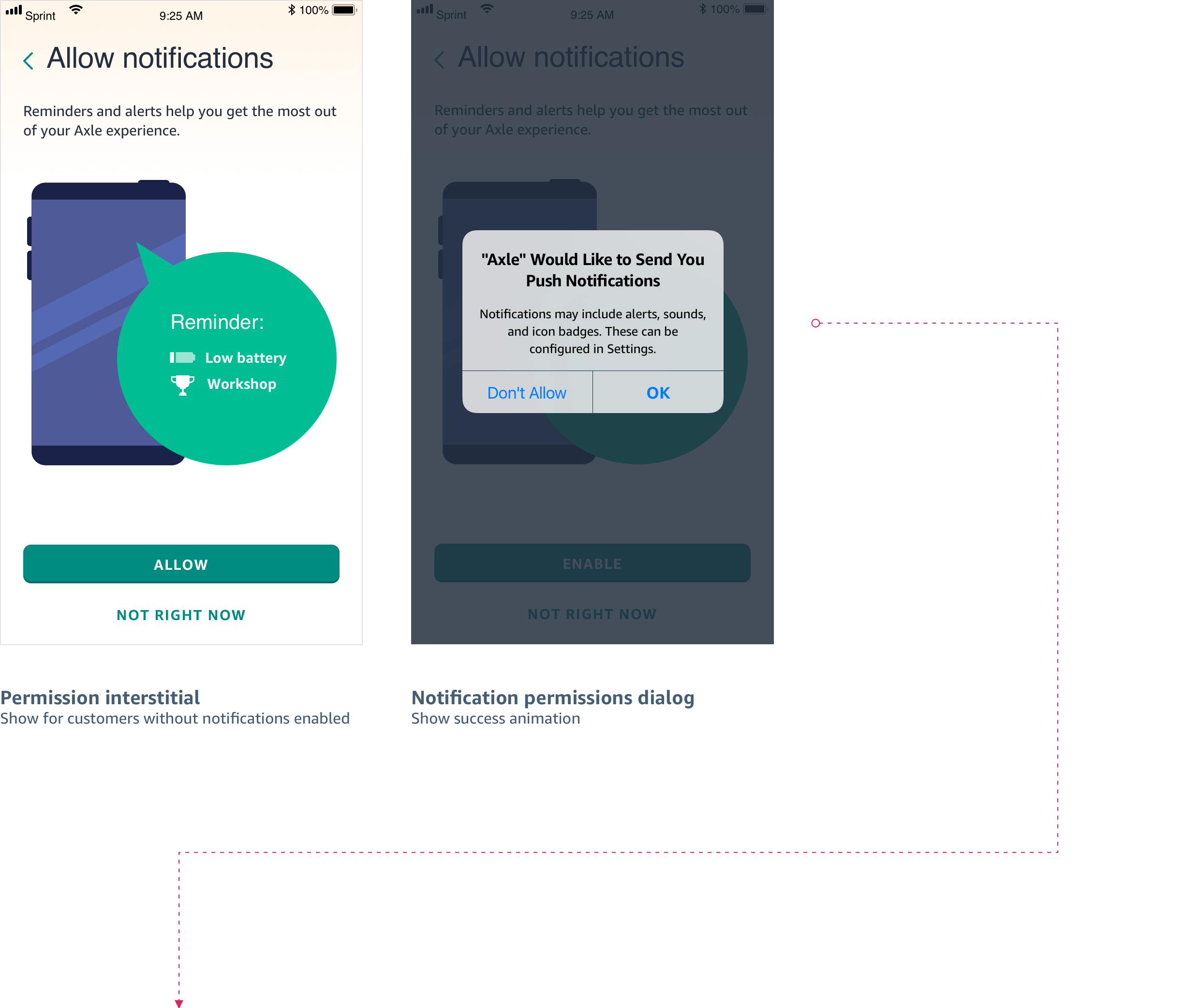
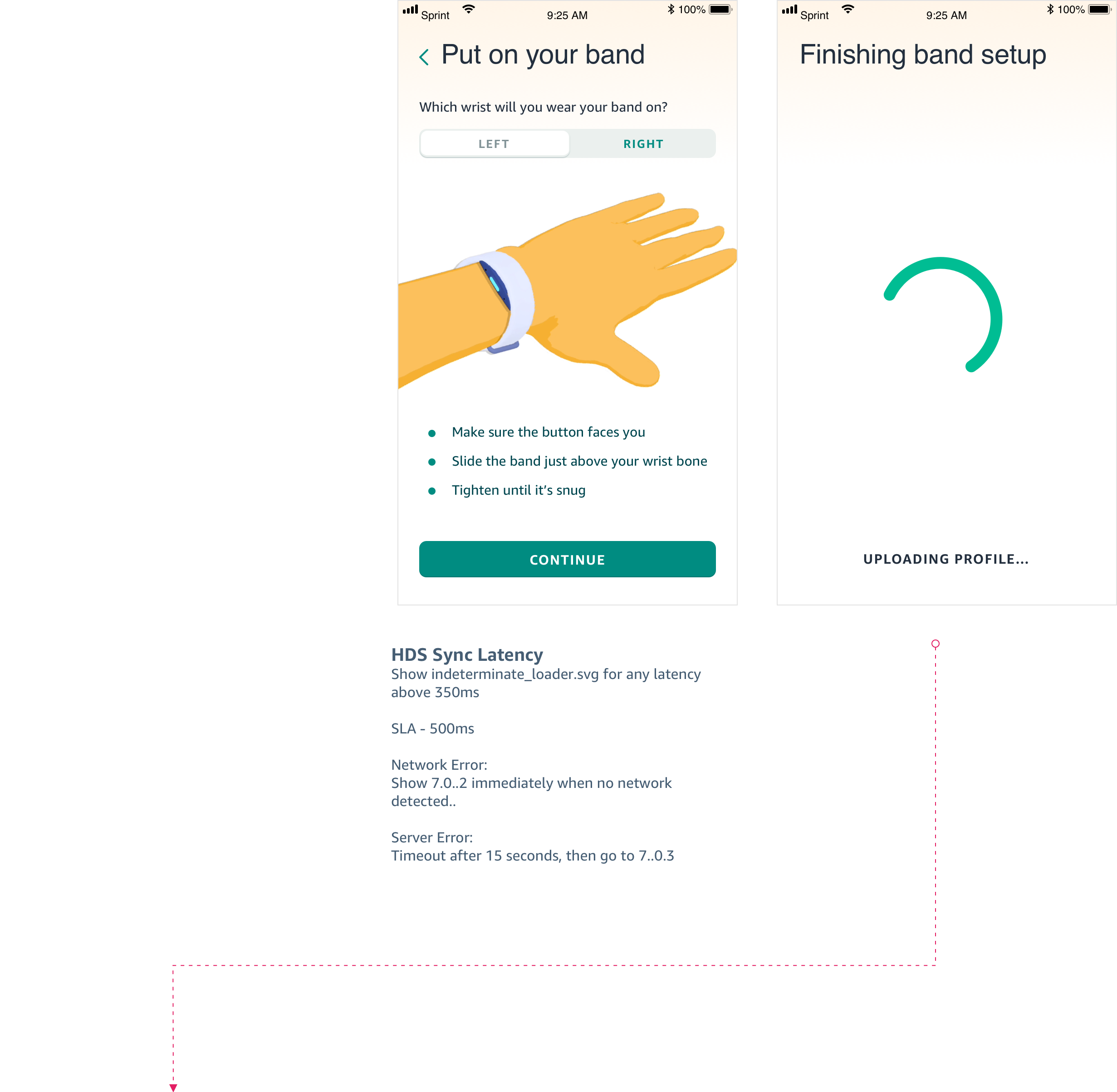
The final step for band setup is to select your wrist preference. Once complete all profile data is uploaded to the cloud.
I worked with our animator to direct the animations to meet what we were trying to communicate. The yellow skin tone and wrist features sparked a lot of debate and iteration. We created left and right animations for each arm depending on preference.
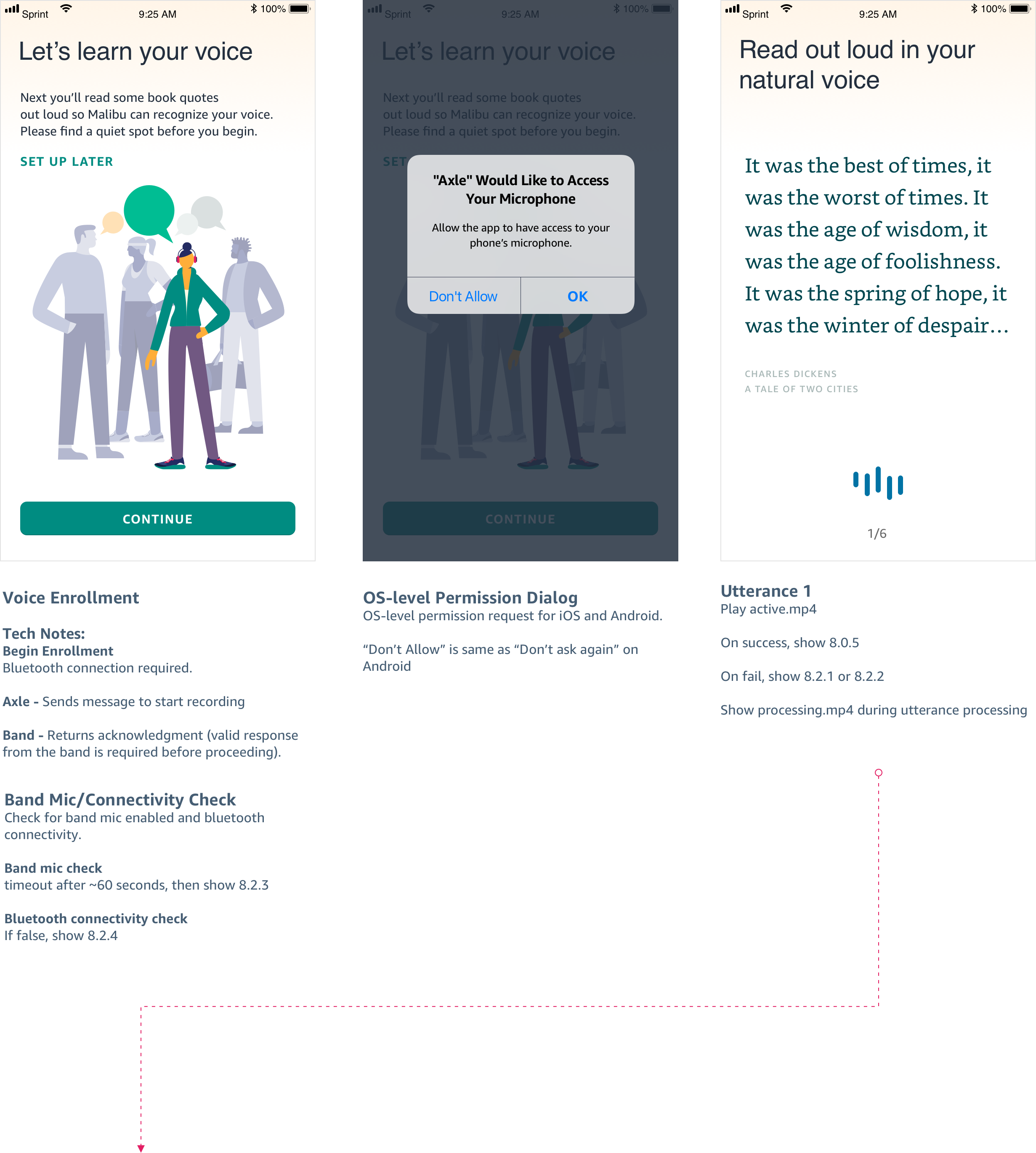
Once the band is set up, customers have the option of setting up the Tone feature. To do so, customers create a voice ID by reading through a series of six phrases. The customer’s voice ID is used by Halo to identify their voice when using the Tone feature. Tone setup is optional because it adds a significant amount of time to the overall OOBE flow.
One of the bigger challenges was the limitation of the API and providing feedback. We learned from trials data that customers didn’t know when to stop speaking, when their speech is being processed, and when to start reading the next phrase. I solved it by recommending some subtle animations to communicate the various states of the voice capture process.